
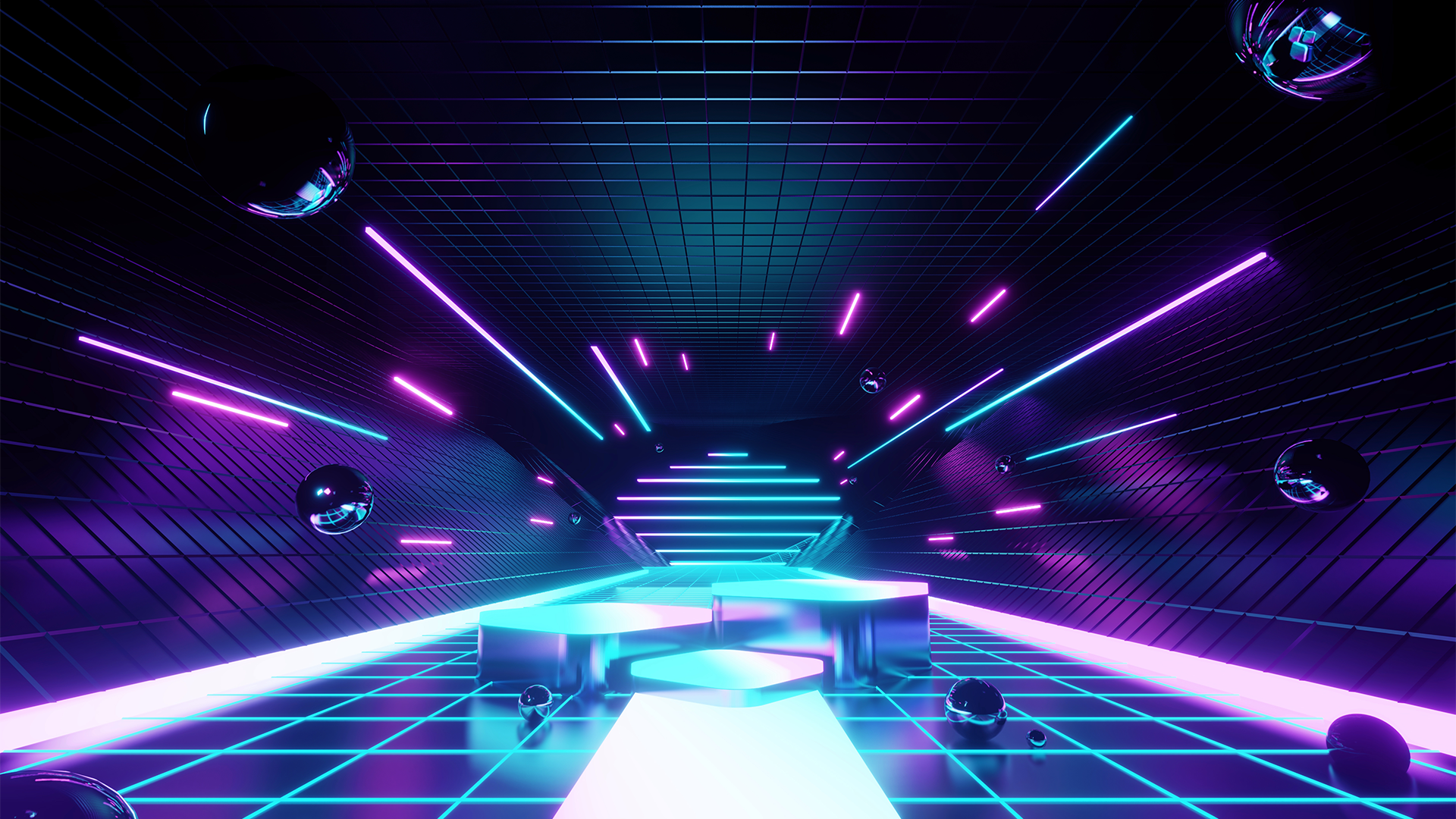

- Android
- iOS
- TV BOX
- Windows
Step 1: Open the URL of: http://www.xiaoji001.org in your browser of your Smartphone
Step 2: Click "OK" to download
Step 3: Download Successfully
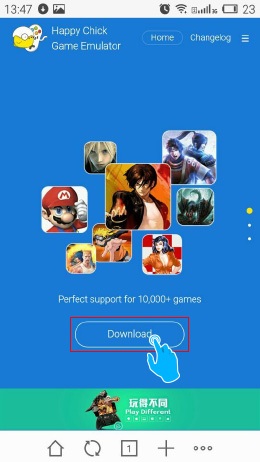
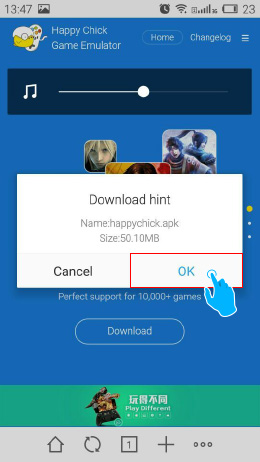
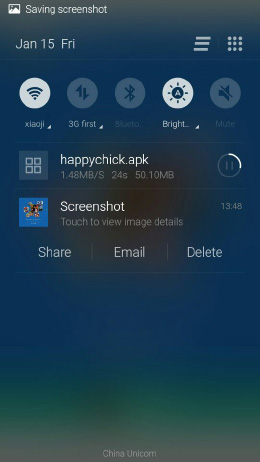
Step 1: Scan the QR code in the website:
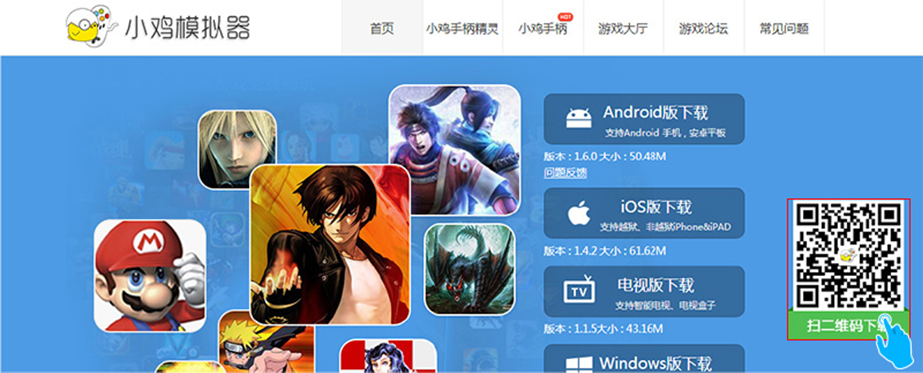
Step 2: You will see pages as below, open it with browser and download:
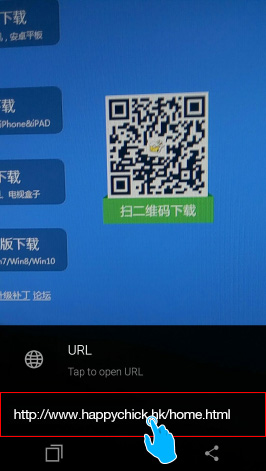
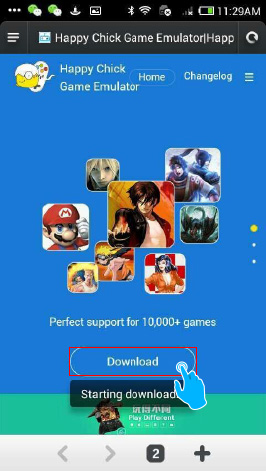
Download from GameSir Manual via your Smartphone.
You shall find QR code in every GameSir manual.
Step 1: Scan the QR code.
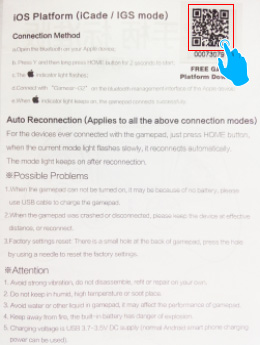
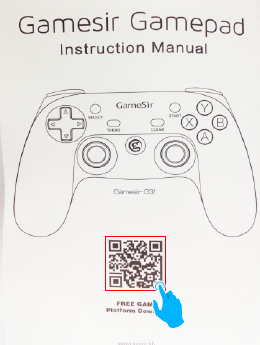
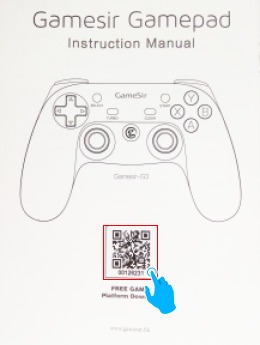
Step 2: You will see pages with different models as below:
With G2series, G3, G3s,T1,T1s,G4,G4s manual:
You will see pages as below, open URL with browser and download:
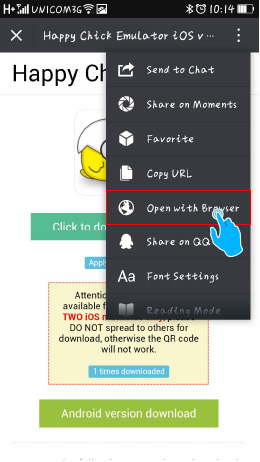
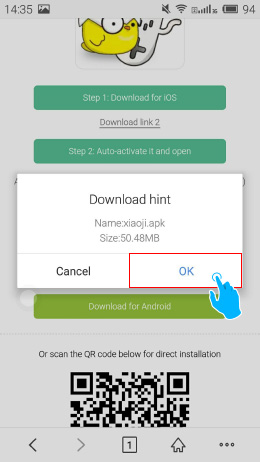
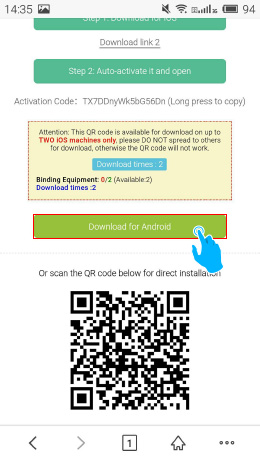
With G3w, G3f manul:
G3w,G3f is not available for iOS system.
1. Please, open the URL in the browser of your Smartphone as the instruction.
2. Please, ensure that your smartphone has enough space for the emulator which occupies 149M of memory space.

